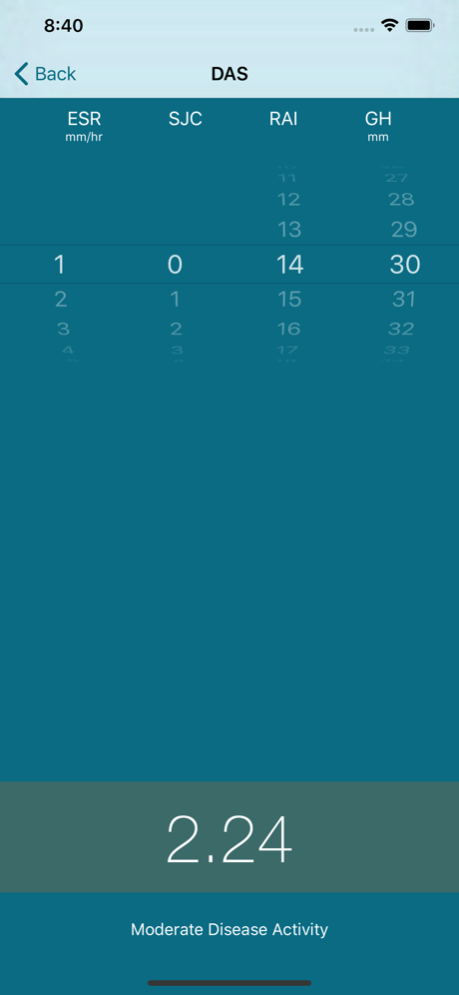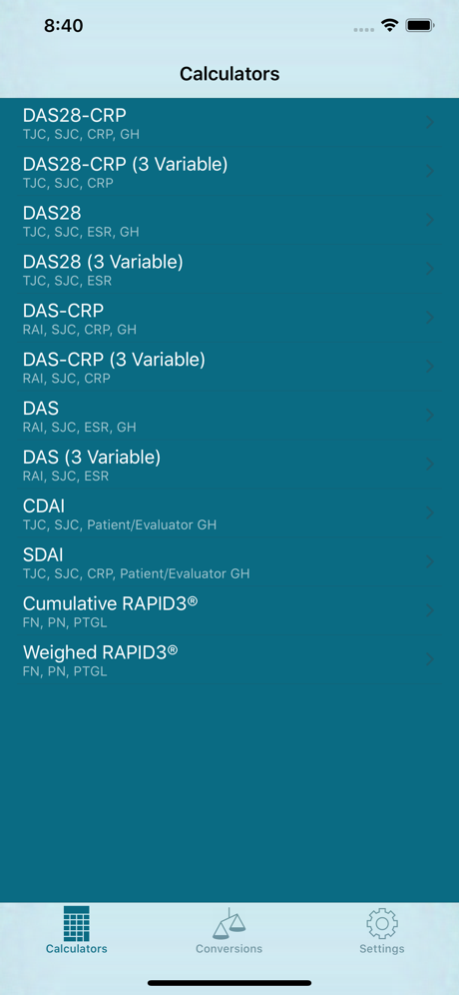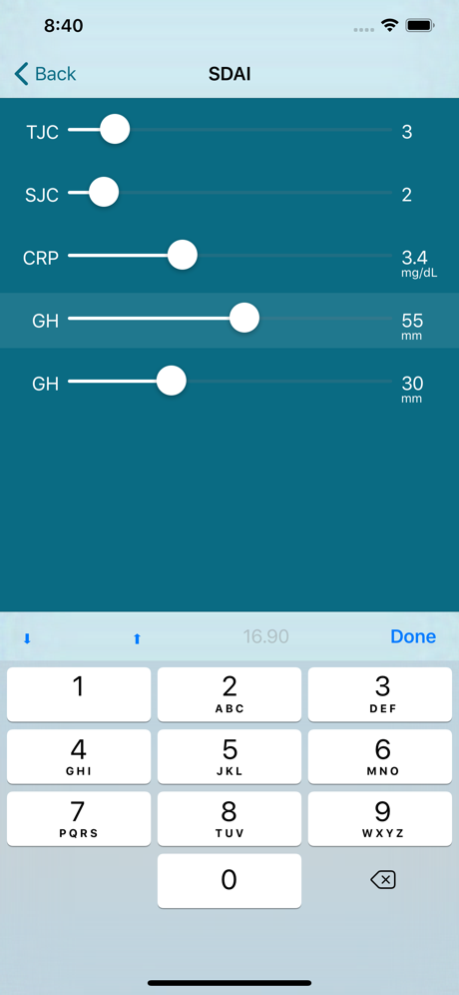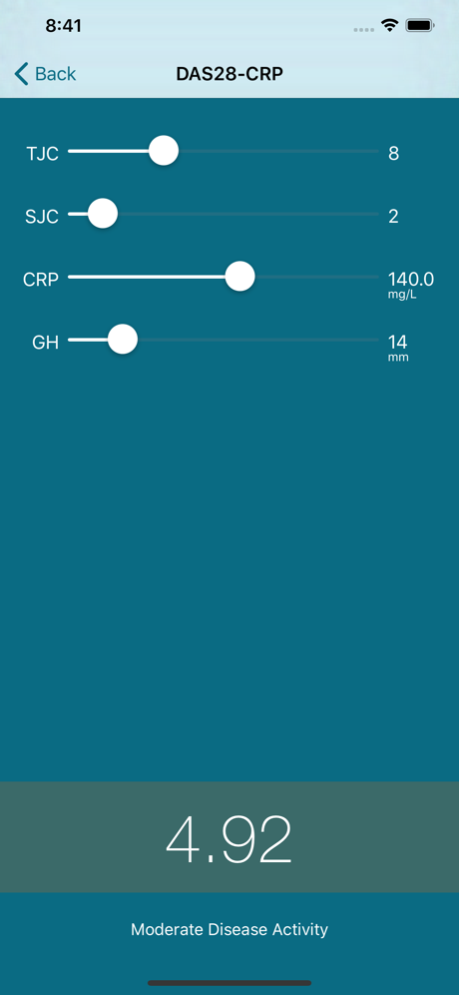DAS Calculator 1.13.3
Continue to app
Free Version
Publisher Description
DAS, or "Disease Activity Score," is a measure of the activity of rheumatoid arthritis. Based on the work of the Department of Rheumatology at the University Medical Centre at Nigmegen (Netherlands), a validated tool (formula) was developed to evaluate and track Rheumatoid Arthritis disease activity. By measuring the tender and swollen joint counts (TJC & SJC respectively), CRP (c-reactive protein) and General Health, the DAS 28-4 gives an estimate of disease activity, while the DAS 28-3 uses just the TJC, SJC & CRP. Clinicians, rheumatologists in training, educators and researchers use this tool everyday and now you can have it readily available on your Apple mobile device.
The following formulas are free for you to try.
• DAS28-CRP
• DAS28-CRP (3 Variable)
• DAS/DAS28 Converter
You may use these forever and never be nagged. There are no ads. Enjoy!
If you like what you see, upgrade to the "Pro" version via one-time in-app purchase. This will unlock all remaining formulas, including:
• DAS28
• DAS28 (3 Variable)
• DAS-CRP
• DAS-CRP (3 Variable)
• Original DAS
• Original DAS (3 Variable)
• CDAI
• SDAI
• Cumulative and Weighed RAPID3®
Sep 19, 2019
Version 1.13.3
Support for iOS 13 dark mode.
About DAS Calculator
DAS Calculator is a free app for iOS published in the Health & Nutrition list of apps, part of Home & Hobby.
The company that develops DAS Calculator is Greg Fiumara. The latest version released by its developer is 1.13.3.
To install DAS Calculator on your iOS device, just click the green Continue To App button above to start the installation process. The app is listed on our website since 2019-09-19 and was downloaded 23 times. We have already checked if the download link is safe, however for your own protection we recommend that you scan the downloaded app with your antivirus. Your antivirus may detect the DAS Calculator as malware if the download link is broken.
How to install DAS Calculator on your iOS device:
- Click on the Continue To App button on our website. This will redirect you to the App Store.
- Once the DAS Calculator is shown in the iTunes listing of your iOS device, you can start its download and installation. Tap on the GET button to the right of the app to start downloading it.
- If you are not logged-in the iOS appstore app, you'll be prompted for your your Apple ID and/or password.
- After DAS Calculator is downloaded, you'll see an INSTALL button to the right. Tap on it to start the actual installation of the iOS app.
- Once installation is finished you can tap on the OPEN button to start it. Its icon will also be added to your device home screen.